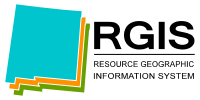- How do I find the data I need?
- How do I download files I want?
- What are the formats of the download files?
- Are the download files “zipped”?
- Are metadata available?
- Can I see a representation of each file?
- What is the projection of the data?
- What can I assume about the quality and accuracy of the spatial data I download?
- How do I know what quad or county I need?
- Can I download 7.5 Minute Topographic Quad Maps (Also called Digital Raster Graphics, or DRGs)?
- Are Digital Orthophotos available?
- Can I obtain DEMs (Digital Elevation Models)?
- What are socio-economic files?
- Does RGIS provide data for areas outside New Mexico?
- Can I search for data by key word?
- What are .ecw files?
- How do I view .ecw files?
Q: How do I find the data I need?
A: Accessing files is accomplished by selecting a subject category from the menu table on the left side of the data download page. Subcategories display below each category when the folder icon is clicked.
Click on a category name and all the files in that category will display in the window. To see a subset, rather than all the files, click on one of the subcategories that appear below the main category. For example, clicking the folder icon next to the “Transportation” category will display the “Roads” and “Railroads” subcategories. From “Roads” several more subcategories may be accessed, “1:100,000 Quad Transportation DLGs”, “TIGER Roads”, and “General”.
For data that have been divided into many parts, such as by 1:100,000 quads or by county boundaries, each file is named for the part it covers. For example, data covering only Valencia County will have Valencia County in its name.
Q: How do I download files I want?
A: Click on “Download” in the column containing the desired file format. “Download” only appears for downloadable files.
Q: What are the formats of the download files?
A: Vector data are available as shapefiles, Raster data are available as GeoTiffs, .bils, MrSid files, and ARC/INFO Grids to name a few formats. Each dataset provides the format information below the name. Non-spatial socio-economic data is provided in the form of ASCII text files and Excel files. All the files have been zipped with WinZip® software for downloading.
Q: Are the download files “zipped”?
A: Yes. 7-Zip software is most commonly used to unzip condensed files. Visit http://sourceforge.net/projects/sevenzip/ to download 7-Zip.
Q: Are metadata available?
A: Yes. A Metadata file for each dataset is included within the Zip folder for download. Also, they are available in XML and HTML formats on the website below each dataset. RGIS policy is to provide FGDC compliant metadata whenever possible.
Q: Can I see a representation of each file?
A: Yes. Click on “View” in the Image column to see a .gif or .jpg image of each file. When there are a large number of similar files, such as census tract boundaries for each county, one preview image will show a sample of data for one county, rather than a separate image for each county
Q: What is the projection of the data?
A: All the data use the geographic projection of decimal degrees, with the exception of Digital Raster Graphics (DRGs) and Digital OrthoPhoto Quarter Quads (DOQQs). UTM is the common projection of the DRGs, but the datum varies between NAD27 and NAD83, and the Zone changes from 13 to 12 at -108 degrees. The DOQQs are in UTM, NAD83, Zone 13 and 12. Some are black and white and some are color.
If you need to display 2 or more images together and they are in different zones or datums, some of the images will need to be reprojected. RGIS can do this for a fee or images in the desired format an be ordered from USGS.
Q: What can I assume about the quality and accuracy of the spatial data I download?
A: The data available on RGIS Website have been acquired over a number of years from a variety of public sources, such as the New Mexico BLM office, USGS, and the U.S. Census Bureau. Little has been created by RGIS Clearinghouse personnel. For these and other reasons, there is considerable variation in the quality and accuracy of the data.
PLEASE READ THE METADATA TO FIND OUT HOW AND WHY CERTAIN DATA SETS HAVE BEEN CREATED.
RGIS Clearinghouse has processed these data to check for attribute consistency and topological errors and to bring everything into a common projection, but not all shortcomings in the data could be overcome.
Q: How do I know what quad or county I need?
A: To help users determine which file they need, a reference map of quad and county boundaries has been provided. The map can be opened at any time by clicking on the Reference Map tab at the top of the page.
Q: Can I download 7.5 Minute Topographic Quad Maps (Also called Digital Raster Graphics, or DRGs)?
A: Yes. DRGs are listed under the category “7.5 Minute Topographic Map”. They are GeoTiffs, compressed with MrSID, and listed by quad name.
The names of some quadrangles have been recently changed. Therefore, the name used in the selection list may not match the name in the metadata.
DRGs are also available in groups of 64 joined together to cover the east and west halves of 1:250,000 quads. These files are listed under the menu, “7.5 Minute Topographic Map / One Degree Mosaic”. Each file that covers the full one-degree by one-degree area is about 150 Megabytes in size after being compressed with MrSID.
Q: Are Digital Orthophotos available?
A: Yes. Digital Orthophotos are available in the form of Digital Orthophoto Quarter Quads (DOQQs) from the “Digital Orthophotography” category. File format is GeoTiff compressed with MrSid and files are listed by quad name and geographic quadrant.
Q: Can I obtain DEMs (Digital Elevation Models)?
A: DEMs are listed under the category, “Elevation/Digital Elevation Models”. They are available in several scales, extents, and formats. They range in extent from 15 minute quads to 2 degree horizontal slices of the state, to statewide. Cell size varies from 10 meters to 60 meters (2 arc seconds). Formats are ASCII, ARC/INFO Grid, and .bil. Shaded reliefs created from the DEMs are listed in the “Shaded Relief” category.
Q: What are socio-economic files?
A: Socio-economic files are comma delimited text files or Excel files containing figures for New Mexico counties and census divisions showing numbers of people, or businesses of certain types or engaged in certain activities for the years 1982 – 1999 and 2000. These files are updated annually. They can be joined to the spatial files of county boundaries or census divisions on the common field called, Geocode or stfid, in order to map socio-economic conditions. As of July 2001, county level census data are included.
Q: Does RGIS provide data for areas outside New Mexico?
A: All the files cover all or parts of the state of New Mexico, excepting 7.5 minute quadrangle grids for Colorado, Texas, Arizona, and Utah. (Files similar to watershed boundaries overlap the state boundary.)
Q: Can I search for data by key word?
A: Yes. Searching by key word is available at the top of each page that displays collections of data. To search by keywords (limited to words in the dataset title and extent fields at this time), first select a data collection (i.e. transportation) and then enter your search terms in the dialog that is exposed by clicking the “Free Text Search” button at the top of the data list.
Q: What are .ecw files?
A: The Enhanced Compressed Wavelet (ECW) files have been created from the GeoTIFFs and are a 1:15 compression of the GeoTIFF file. More information regarding .ecw files may be found on Hexagon Geospatial Website.
Q: How do I view .ecw files?
A: ECW files can be viewed via ERDAS ECWP Browser Plugin. ArcGIS users can download ERDAS ECW Plugin for ArcGIS Desktop or ArcGIS Server. Find more information on Hexagon Geospatial Website.